This printable DIY advent calendar includes a blank gingerbread village scene and coordinating stickers to add each day leading up to Christmas.

The anticipation of Christmas is as much fun as Christmas itself, amiright?! My kids are crazy about stickers, so I thought it would be fun to make a sticker advent calendar for them for Christmas. I love how it turned out so much.
There’s a big 11″x17″ blank gingerbread village scene and two sheets of stickers.. Each day in December my kids find the correct sticker for that date, peel it off the paper and place it on the scene. They get to add windows and doors to the houses, a Christmas tree, gingerbread people, snowmen and lots of other cute little details. It is SO MUCH FUN!

And thanks to my partners at OnlineLabels.com, I’m offering the files to download so you can easily make one too.
For this project, you’ll need sticker paper. I recommend this Matte White Sticker Paper. It’s easy to work with, a good value and it ships right to your door. And you can buy it in bulk or a few sheets at a time.
Instructions
Step 1: Print the background scene. I can’t print as large as 11″x17″ at home, so I sent the background scene to the print shop and had them print it on 110lb white cardstock. It cost a whopping $0.78 and was ready for pickup in an hour. Easy peasy!
Step 2: Load two pieces of sticker paper into your printer. Make sure they’re facing the correct way. In my printer, the right side goes down, but each printer is different and usually has an icon or instructions somewhere for how to load paper correctly.
Step 3: Open the two sticker pages in Silhouette Studio. Make sure the registration marks are showing but the hatch mark areas aren’t overlapping any of the printed designs. Print out both of the sticker pages and make sure you set your printer on quality printing mode.
Step 4: Attach a printed sticker page design side up to a cutting mat and feed it into your Silhouette machine.
Step 5: Adjust cut settings. I got the cleanest cut when I used the “Sticker Paper, White” preset and then adjusted the blade depth to 3.
Step 6: Hit SEND and watch your Silhouette machine cut out your Christmas stickers! Repeat for the second page.

And that’s it! I think this may be the quickest, easiest advent calendar I’ve ever made, but I let my six year old put all the stickers on one so I could film a video and she was in heaven. I feel like I’m winning at this whole mom gig!
Sticker Scene Christmas Countdown Video
Like this project? Pin it so you don’t forget it!
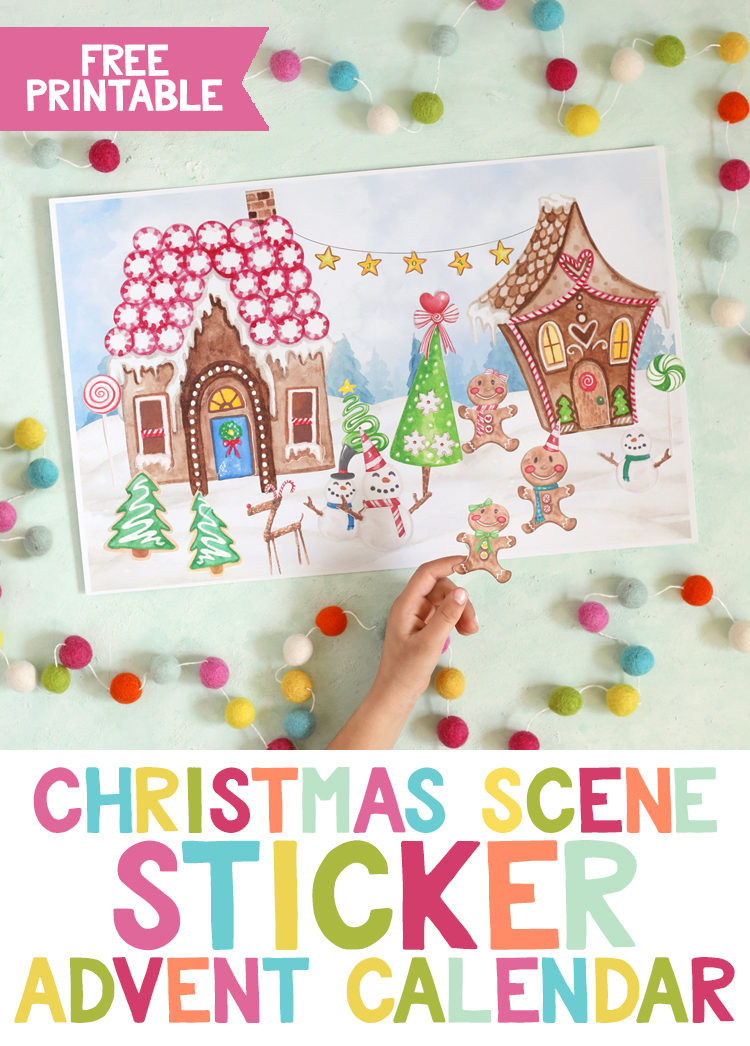
This post is sponsored by OnlineLabels.com. All opinions are my own.

Comments & Reviews
Hello!
I love the project.
I could not find the file. do you have a pdf for this? I am going to print on my ordinary printer and cut it by myself.
Thanks in advance!
Hi Ilsa, I’ve fixed the link now and it will open a folder that has PDF versions and Silhouette versions.
Can I use my Maker for this project?
Yep! Just download the SVG versions of the files. They should open up just fine in Cricut.
Great idea, can’t open/print/see page 2 though
Any idea’s why please
Check the file type. Some of them are SVG files.