Make these cute scratch-off cards for Mothers or Fathers Day using Silhouette Scratch-Off Sticker Paper and a Silhouette cutting machine.
I’ve got a fun and easy craft to share with you today. I’m going to show you how to make scratch off cards for Mothers or Fathers Day.

This post is sponsored by Silhouette America. All opinions are my own.
Have you used Silhouette’s Scratch Off Sticker Paper before? It’s so cool! I thought it would make a really fun card that kids can make for their parents, so I came up with a free printable card that you can customize and I’m going to show you how easy it is to use this scratch off paper!

Materials Needed
- Silhouette Portrait or Silhouette Cameo Machine
- Scratch Off Sticker Paper (comes in gold too!)
- White Cardstock
- Printer
- Free Printable Cards (download below)
Step 1: Download the card file from the bottom of this post and save it to your computer. I created several different colorways and styles for moms, dads and grandparents. You can see all of the options in the folder together, so just pick your favorites.
Step 2: Open the card file of your choice in Silhouette Studio, then print it onto white cardstock.

Step 3: Use the Trace Panel tool to trace the heart shapes. Select the option to only trace the outer edges of the hearts.
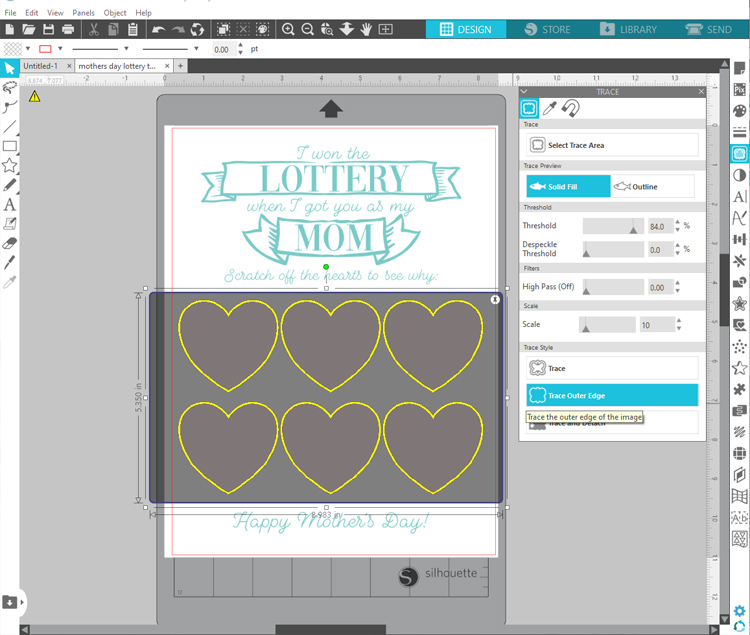
Step 4: Click on the SEND tab in the upper right hand corner of the screen, the use the drop down MATERIAL menu to find the cut presets for Scratch-Off Sticker Sheet. Place the sticker sheet onto a cutting mat, then load it into the machine and press SEND. Your machine will cut through just the sticker part and leave the backing paper whole.
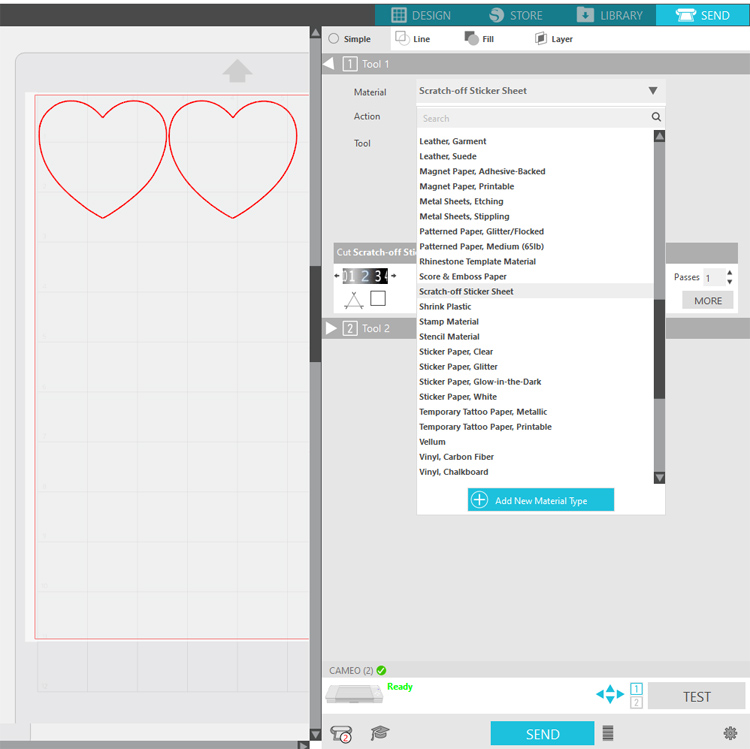
Step 5: Write something in each of the hearts on the cardstock paper, then peel a scratch off heart from the sticker sheet and place it on top of the heart.

Then your card is ready to give to someone special!
When they open the card, they can use a penny to scratch away the metallic part of the sticker to reveal the messages underneath. There’s a clear sticker under the metallic paint part, so the message stays protected and easy to read. Isn’t that just so neat?!

DOWNLOAD THE FREE FILES HERE
Note: If you are having trouble accessing the files, it may be because you are on a work or school computer that blocks access to Google Drive. Try again later on an unrestricted computer.
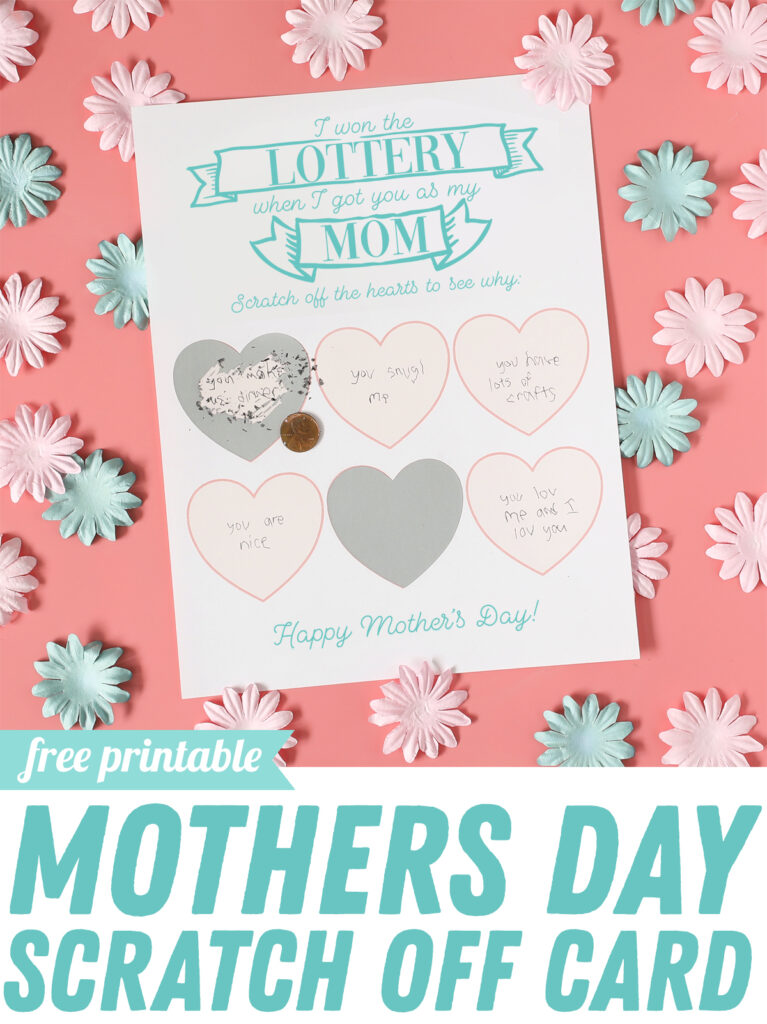

Comments & Reviews
Can I make these on a cricut machine also?
You sure can! I am not very familiar with how the Cricut software works, but if you can print out the page and use your Cricut to cut the scratch-off hearts, it should work just fine.