Learn how to use glow-in-the-dark heat transfer vinyl to make an adorable glowing firefly shirt.

Did you know there are a dozen different kinds of heat transfer vinyl? There are seriously so many different types and they are all used for different projects. Today I’ve teamed up with my sponsors at Expressions Vinyl and some of my favorite bloggers to introduce you to all of the cool heat transfer vinyls out there and to give you ideas on how to use them.
I chose to highlight the glow-in-the-dark heat transfer vinyl from Expressions Vinyl. It is so fun! It cuts and is applied just like regular heat transfer vinyl, but turn out the lights and it glows!
What You Need To Know About Glow-In-The-Dark Heat Transfer Vinyl:
- Heat transfer vinyl comes with a heat-activated adhesive on one side. The other side has a clear carrier sheet that provides a way to keep your design intact until application.
- Load heat transfer into your Silhouette machine vinyl shiny front side down.
- Heat transfer vinyl can be used on t-shirts, hats, scarves, shoes, or anything else made of fabric that can withstand the heat of an iron or heat press.
Features
Application: Preheat 3 seconds, Apply firm pressure at 305 °F for 10-15 seconds
Peel: Hot
Layering: Only as a top layer
Adheres to: Cotton, Uncoated Polyester, Cotton/Poly Blend
Finish: Glow Green
Thickness: 12mil
Recommended Wash Instructions: inside out and hang dry
Available in sizes of 9″x12″ and 12″x20″
Now let’s walk through the steps for making a glow-in-the-dark firefly shirt.
Materials
- Blank T-shirt
- Glow-In-The-Dark Heat Transfer Vinyl
- Gray Heat Transfer Vinyl (or any other color you choose)
- Silhouette Cameo Machine
- Weeding Tool or Straight Pin

Step 1 Download the firefly and mason jar cut file from the bottom of this page. Open the file in Silhouette Studio. Ungroup the design, then drag the mason jar design off of the cutting mat to the gray background area. Load the heat transfer vinyl into the machine and cut out the fireflies. Then drag the firefly design onto the gray area and the mason jar design back onto the mat, load the colored HTV into your machine and cut it out.
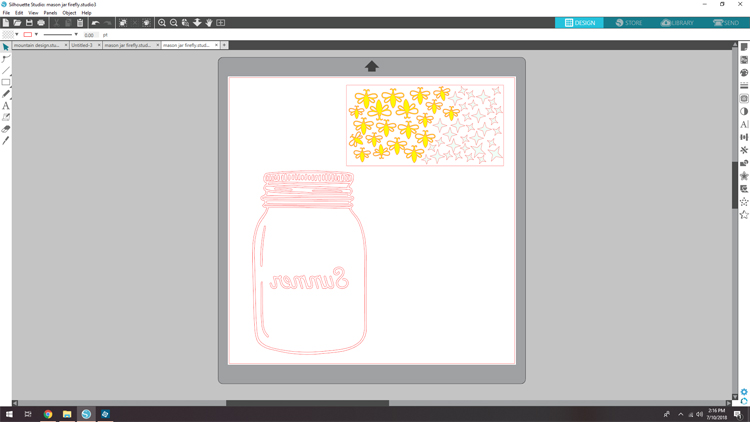
Step 2 Weed excess HTV from the design so that only the fireflies and mason jars are left stuck to the clear carrier sheet. It helps to weed the intricate areas with a weeding tool, but if you don’t have one, you can use a straight pin.

Step 3 Place the mason jar onto a t-shirt with the clear carrier sheet side up. I like to measure to make sure my design is exactly centered.

Step 4 Cover the design with a clean cloth or ironing sheet, then iron the design into place (following the heat and time instructions above).

Step 5 Peel away the clear carrier sheet while it’s still hot.

Step 6 Cut the stars and fireflies apart, then arrange them on the t-shirt.


Step 7 Iron the fireflies into place and peel away the carrier sheet pieces.

And that’s all it takes!
It would be so fun to give this shirt to your kids to wear as a pajama shirt or to take camping or to a family reunion.

Download the free cut file here.
And if you’d like to show your appreciation for the free cut file, please consider signing up for my email newsletter or pinning this project to Pinterest. Thank you!

Comments & Reviews
This shirt is adorable! I love how the fireflies capture the magic of summer when you’re a kid.
Thank you… I agree!
I can not locate the cut file. Can you put it out again? or email it to me
Hey Sheila… I fixed it now. There’s a pink box at the bottom of the post. Add your email address and it will automatically send you the file.
The stars are just dotted, and not a solid cut line. How can I fix that?
I’m so sorry… I’m not sure. I’ll look in to it!
Ashley were you able to get the stars not dotted. I’ve tried everything to print them
I’m still having the same problem with the stars being dotted in the SVG file. They won’t cut out right this way. Is there a way to fix it or can I fix it myself somehow? Thanks!
Hi, I would like to get the jar and fireflies cut file, but I dont see it anywhere on your site.
Thank you!
Terri
There’s a pink box near the end of this post that says, “Get the free printable file.” You have to enter your email address and then I’ll send the file to you.
Thank you so much for the file! I love how my shirts turned out!
Could you please send glow in dark firefly & jar file.Thank you.
Just enter your email address in the pink box at the bottom of the post that says, “GET THE FREE PRINTABLE FILE.”
I am having an issue with the stars not cutting, the SVG does not cut the entire star, is there a way to fix this?
Fixed it!
Hi, I am making this shirt for my four year old son. Do I have to resize the fireflies or stars at all? Or are they sized for a toddler or kids shirt? Thanks!
I always physically measure my shirts and resize as needed since they come in such a wide range of sizes.